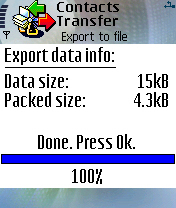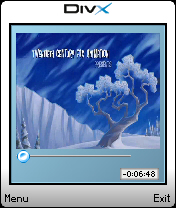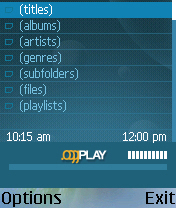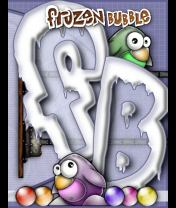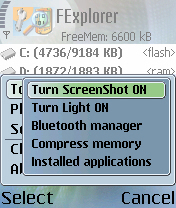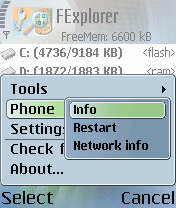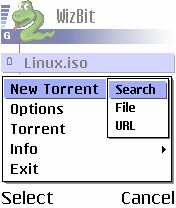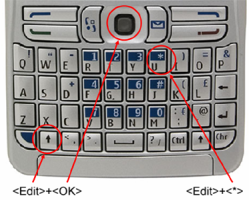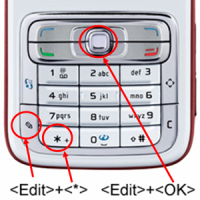SymTorrent is a BitTorrent client for Symbian smartphones. BitTorrent is a very popular peer-to-peer file-sharing protocol used by millions of users worldwide.
SymTorrent is the first full-featured and complete BitTorrent client for Symbian OS. It supports downloading multiple torrent files at the same time, is capable of both downloading and uploading and can save the status of your unfinished torrents, so you can resume the downloads after restarting the application. You can also check the status of each file inside a torrent along with several other statistics and properties during download.
Currently, it is available for mobile devices based on the S60 Platform 3rd edition.
SymTorrent is free (and open source) software, distributed under the terms of the GNU General Public License. We highly appreciate any help. If you like this software and want to support the development of SymTorrent by making a donation, you can do so via PayPal.
You should also check out our other popular mobile file-sharing application, Symella, a Gnutella client for Symbian OS.
SymTorrent for S60SymTorrent for S60 3rd edition 1.10 install (SIS only) (170 kB) - for devices like Nokia N80, N91, E60, etc.SymTorrent for S60 2nd edition 1.10 install (SIS only) (55 kB) - for devices like Nokia 6600, 6630, N70, etc.Symella is a Gnutella client for Symbian smartphones. Gnutella is a popular Peer-to-Peer file sharing network with several users from all around the world. (for PC Gnutella clients check this site).
Symella supports multi-threaded downloads which means that if multiple users have a particular file then Symella can download the file from several locations simultenously.
Currently, it is available for mobile devices based on the S60 Platform 2nd and 3rd edition.
Symella is free (and open source) software, distributed under the terms of the GNU General Public License. We highly appreciate any help. If you like this software and want to support the development of Symella by making a donation, you can do so via PayPal.
You should also check out our other popular mobile file-sharing application, SymTorrent, a BitTorrent client for Symbian OS.
Symella for S60Symella for S60 3rd edition 1.32 install (SIS only) (137 kB) - for devices like Nokia N80, N91, E60, etc.Symella for S60 2nd edition 1.32 install (SIS only) (47 kB) - for devices like Nokia 6600, 6630, N70, etc.WizBit is a BitTorrent client for Symbian S60 smartphones (such as the Nokia 6680, 7610, 6600, N70, N80, N91 or many more). It uses Python, which is available for free.It is currently not complete. It does not fully work yet and is only suitable for alpha release.
Requirements
You will need a S60 (Symbian) phone. WizBit should work OK on all the devices here. WizBit requires the SHA algorithm to work, free from the PyPy library. WizBit should install and run fine on most S60 devices with Python installed.
Files
WizBit.py note: this is an alpha version. You will need Python experience to get it doing anything. It does not download files yet. It can currently connect to a tracker and retrieve a list of peers. Sha.py (from the PyPy library)
Installation
Make sure you have Python installed on your phone (or emulator). Either download the 2 .py files above with your phone or download them on your computer and transfer them to your phone. Open the 2 files, the sha.py should be installed as a library and the wizbit.py should be installed as a normal script.
Run Python from you phone main menu and go to run script from the menu. Choose WizBit.py and wait for it to load.
Sometime soon I hope to package WizBit as a .sis installation file (with an icon!) to make installation much easier. WizBit will then be runnable from the phone's main menu.
ScreenshotsThis is just screen shots of the front end. Not all the features are implememnted in the back end yet. The icons for the files are currently just random, but I'll make some nice meaningful ones at some point.

A list of files to download. The user can choose a file and see progress.

Choosing how to start a new download.
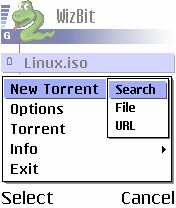
Searching for a torrent file. This currently uses Mininova, but I'll put in more search sites at some point.
Licence
WizBit is free to download and use. WizBit is licenced under the GPL. Feel free to modify it, use it or change it. The GPL requires you to release any source code you modify.
This software is provided with no guarantee of anything. It may break your phone and make it explode (it shouldn't). I accept no liability for any consequences.