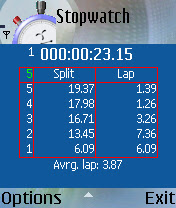Mailman is java writing the Post pop3/smtp client which connected to servers directly, without Jabber gateways.
Mailman is java writing the Post pop3/smtp client which connected to servers directly, without Jabber gateways.English&Russian understanding interface and high flexibility due to a plenty of settings.
Functionality
- Address book;
- Using mobile phone address book (only Siemens);
- Using POP3/SMTP protocols;
- Loading at first only a subject of messages and then full loading;
- Loading a part of the message (the set quantity of lines from the beginning), and then full loading;
- Removal messages and copies from server;
- Converting html to the text format;
- Viewing of messages in encodings: koi8-r, windows-1251, UTF-8 and ISO--8859-2;
- Export loading message to eml-files;
- An opportunity of the attached files;
- Sending the attached files;
- Support SSL (only for MIDP2.0 platforms also need to fill in the missing certificates).
Following platforms are supported
- Siemens C55 and below (the separate version);
- The others Siemens x55 with restriction: the size of the incoming letter cannot be more 16ê;
- Siemens x55 and above;
- Motorola MIDP2.0;
- MIDP2.0 with JSR-75 file system;
- The Others J2ME platforms without support of file functions (a unloading and loading on the device of files).
The Basic requirements
- MIDP1.0 or above;
- Connection to the Internet (services GPRS-internet or CSD-internet);
- Necessary adjustments of a structure (HTTP-profile);
- For platforms Siemens C55 and below limited the version with cutting down function.
Download MailMan designer