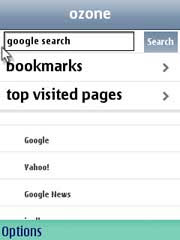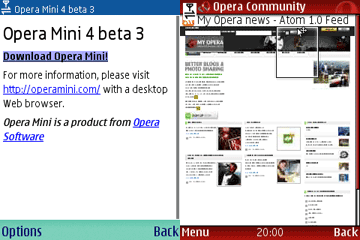10 reasons to love
Opera Mini 4 beta1) Surf the Web in styleThe Web. Period. You can get any site, anywhere, at any time. It's your Web, to go.
2) "X marks the spot" — start at the right placeWhen you load a page, Opera Mini will automatically suggest a place to begin reading. When it's time to dive into the page, Opera Mini zooms in and cleanly focuses on the content you want.
3) Stay at the right placeOpera Mini dynamically changes the size of text and images to make it convenient to read without a lot of unnecessary scrolling.
4) A mouse!We included a virtual mouse to make it easy to scroll in any direction. The mouse cursor will look for content and links, and snap the view to them.
5) Power scrollingScroll faster using the keypad. Simply hit 2 to go up, 4 to go left, 6 to go right and 8 to go down. Opera Mini will snap the view to the content. Hit 5 to zoom in and out.
6) Fast and cheaper browsingAs always, Opera Mini delivers the pages you want, quickly. In doing so, Opera Mini makes your data bill cheaper, too. Opera Mini loads pages more than 2x faster than other mobile browsers.
Opera Mini speed comparsion
7) Good old Small Screen RenderingIs it just too much scrolling for you? Turn on "Fit to width" and enjoy the pages in the Small Screen Rendering view. In this view, the structure of the Web page is changed into a single vertical column, removing the need to scroll horizontally while browsing.
8) Quick access to key functionality with the context menuHit 1 to open the context menu, where you can turn on Small Screen Rendering (Fit to width) or reload the page. When focusing the cursor on a link you can see where the link really will take you, or choose to open the linked page with images turned off. When browsing with images off, you can choose to load the images in a page by selecting "Load images". You can even load the image in its original size and uncompressed, high quality by choosing "Open image".
9) Web designers go wildWe included all the cool CSS support you need to make your mobile web pages look pixel perfect.
10) It's just the betaMore crazy stuff will arrive shortly.
Download New Opera Mini 4 beta- Point your phone browser to mini.opera.com/beta
- Click Download Opera Mini
- Follow the simple setup steps on your phone
Bonus Links:
Take all your favorite Web sites on-the-go with Opera Mini!Opera Mini "Dimension" Beta Now AvailableOpera Mini 4 beta
 Digia @Web is a modern, fully finger touch controllable, web browser for mobile. @Web is currently available for S60 5th Edition and Maemo mobile devices free of charge.
Digia @Web is a modern, fully finger touch controllable, web browser for mobile. @Web is currently available for S60 5th Edition and Maemo mobile devices free of charge.