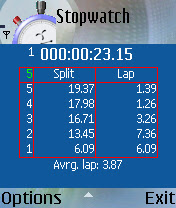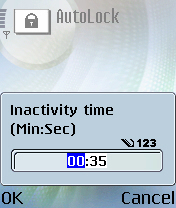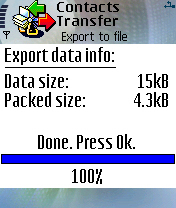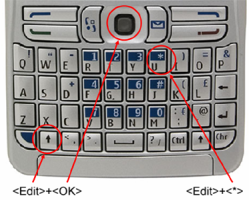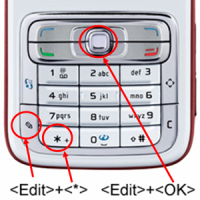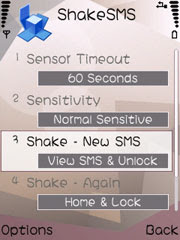 ShakeSMS V1.00 Beta Available for Free Download. Deals with SMS and Phone Lock using the Accelerometers technology, to make you use the phone in an easier way!
ShakeSMS V1.00 Beta Available for Free Download. Deals with SMS and Phone Lock using the Accelerometers technology, to make you use the phone in an easier way!Main Functionality(V1.00 Beta):
- SensorTimerout : 30, 60, 90, 120 (seconds) ---- To save Battery
- Sensitivity: Very, Less, Normal, Not so, Not Sensitive ---- how hard you have to shake
- ShakeNewSMS: View&Unlock, ViewOnly ---- When New SMS is In
- ShakeAgain: HomeScreen&Lock, OnlyLock, OnlyHomeScreen ---- Shake a Second Time
- AutoStart: No, Yes, Yes&Hide ---- Start the Application automatically
Normally without ShakeSMS:
you need to unlock the phone first, then read the message, after replying, lock the phone again.
With ShakeSMS:
just shake your phone, you can read the sms; shake it again, it goes back and phone locked!
Free Download: ShakeSMS-Unsigned.sis
Tech Tags: nokia, s60, series 60, s60 3rd edition, freeware